Video Converter and DVD Ripper to iPad, iPod, iPhone, Apple TV... on Mac or Windows, News of Apple.
Pages
7/12/2010
Getting Top Summer Movies on Your iPhone4 or iPad
Ah, summer. The chances to take a break from worrying about work, go on vacation, and spend time with your friends and family. Well, with the new iPhone 4 and iPad gadget, your vacation life will be more colorful. The 9.7-inch high-resolution screen of iPad and 960*640 retina display of iPhone 4 make them perfect for watching DVD movies on the go. Pack you iPhone 4 or iPad and iFunia DVD movies ripping tool with the top 2010 movies below and enjoy your big summer vacation now.
Part I. Top 5 summer movies in 2010 1. Iron Man 2
Starring: Robert Downey Jr, Scarlett Johansson, and Mickey Rourke
Release Date: May 7, 2010
2. Robin Hood
Starring: Russell Crowe and Cate Blanchett
Release Date: May 14, 2010
3. Shrek Forever After
Starring: Mike Myers, Cameron Diaz, Eddie Murphy, and Antonio Banderas
Release Date: May 21, 2010
4. Prince of Persia: The Sands of Time
Starring: Jake Gyllenhaal and Gemma Arterton
Release Date: May 28, 2010
5. The A-Team
Starring: Bradley Cooper, Sharlto Copley, Liam Neeson, and Quinton 'Rampage' Jackson
Release Date: June 11, 2010
Part II. The way to put top summer movies on iPhone 4 or iPad
Grab a DVD ripping software. You can Google DVD Decrypter or Handbrake, they are free but can't rip copyright DVDs. Fortunately, there are some all-in-one DVD ripping solutions available. iFunia DVD Ripper Pro(Mac and PC version are all available) is the better option. No technical knowledge or skills are needed to transfer your movies to iPad or iPhone 4. iFunia DVD Ripper Pro has ready-to-use presets for all popular mobile devices and converts in just minutes. The simple instructions below will guide you through the easy steps of the way.
Step 1 Launch iFunia DVD Ripper Pro and load your DVD
Run iFunia DVD Ripper Pro and load DVD by click the "Add" button. It can add three kinds of DVD (DVD disc, DVD folder which includes a "Video_TS" folder and a "Audio_TS" folder, IFO file). You may see the name of DVD Movie disk if you insert DVD disk before running this iFunia DVD ripper tool (see the image below to have an idea). This may take up to a minute or two depending on the contents of the DVD and the speed of your optical drive.
Step 2 Output Settings for iPhone 4 or iPad
In the Destination-Setup section of the interface, select iPhone 4 or iPad "Profile" as the output format, and choose MP4 output format in the Convert-to drop-down menu. You can also change the output settings to make the video look the best on iPhone 4 or iPad. You can select the one you like. Remember that the output file size mostly depends on the Bitrate you set. Larger Bitrate, larger file size.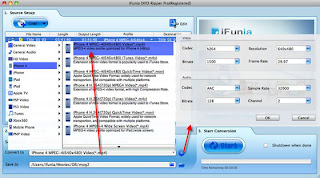
Step 3 Start conversion
Click the big button "Start" to begin converting DVD movies onto your hard disk. The Convert progress bar shows you how much of the convert process is completed. Please note the ripping time will depend on several variables including: the duration of the video file, the speed of your computer, what other activity your computer is currently doing, the codec you selected (H264 or MP4) and the bitrate you set.
Step 4 Transfer/Sync converted movies via iTunes
Connect iPad or iPhone 4 to computer, iTunes will detect them as a device. Select iPad or iPhone 4 device on the left panel of iTunes, drag and drop the converted MP4 video file into it. That's done. Enjoy.
No comments:
Post a Comment